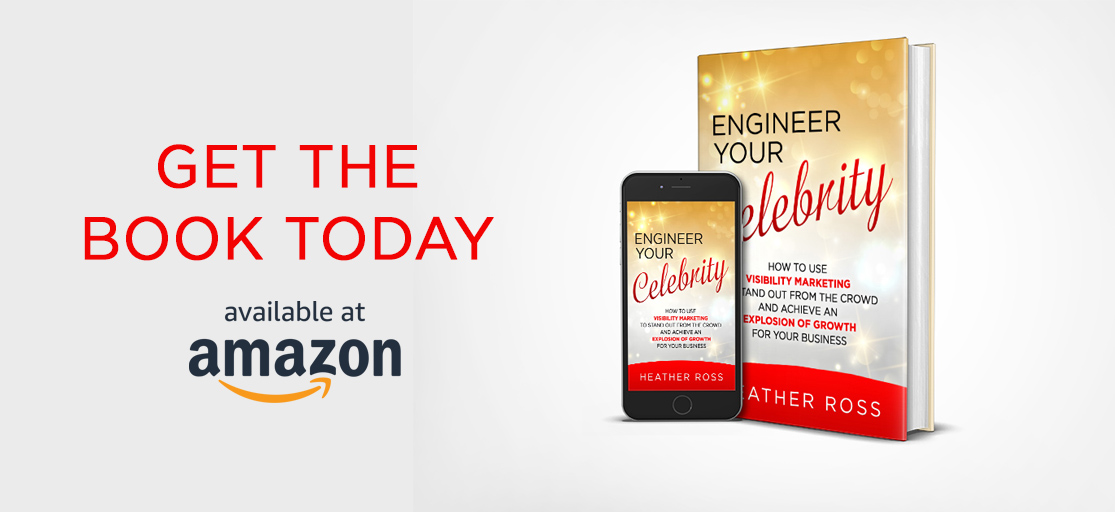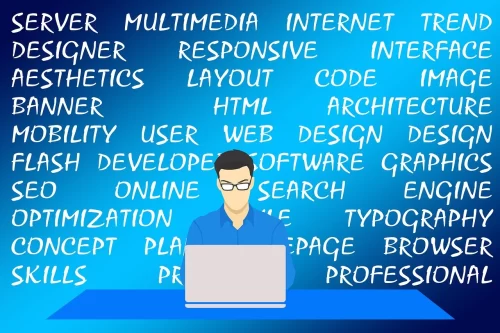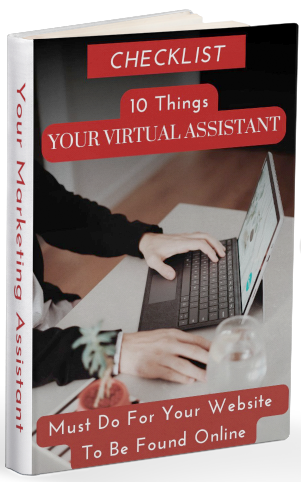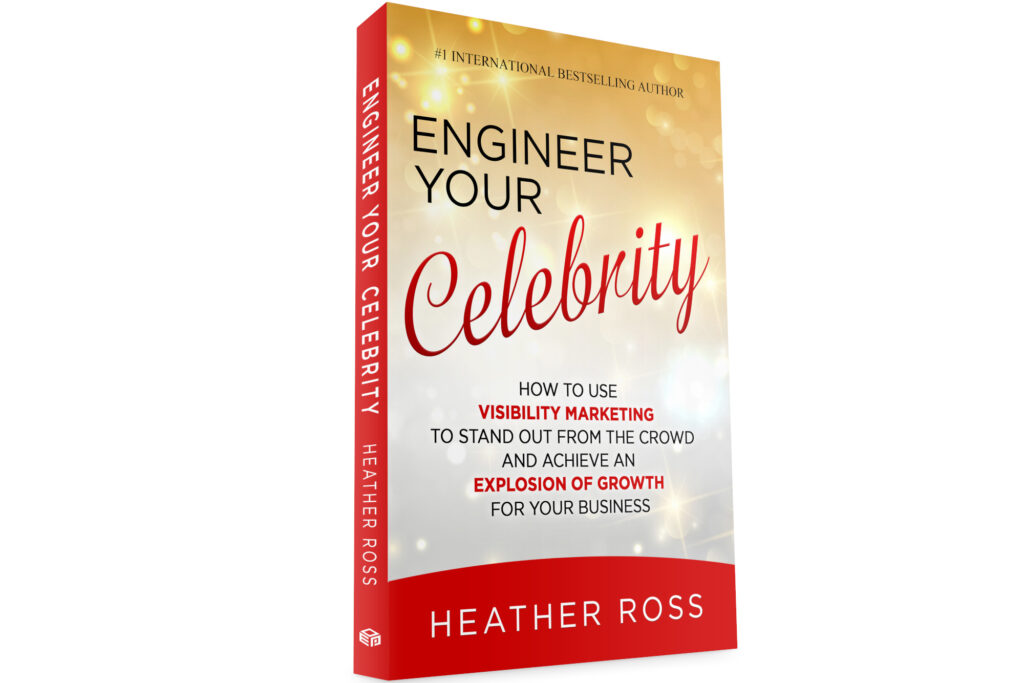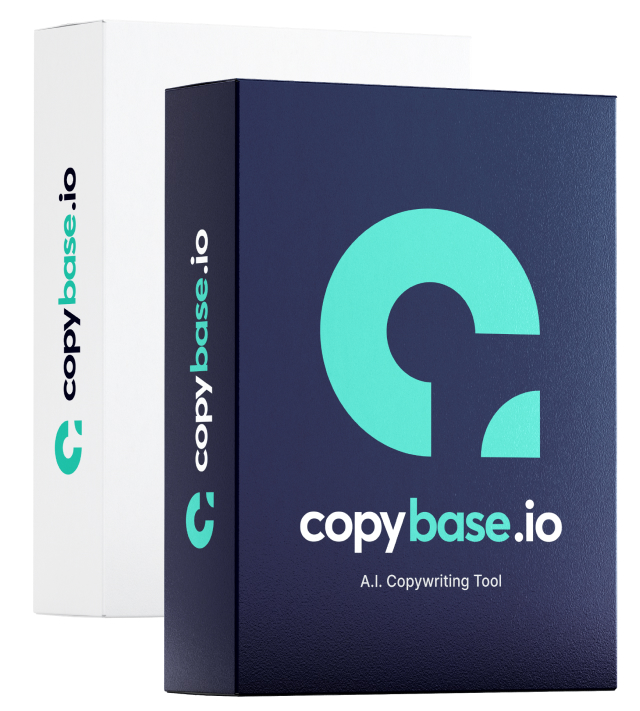Creating better sites with Dreamweaver involves looking at online trade and commerce.
Online trade and commerce is picking up and is increasingly accounting for more and more company’s revenue.
To ensure that you have a proper online site for trade, you need to have an exclusively designed website. The look and feel of your website has to stay consistent and attractive to bring more and more business to your firm.
Creating better sites with Dreamweaver
Consistency can be ensured by using a Dreamweaver template. Use of such templates simplifies the process of making a web page for the World Wide Web.
Creating better sites with Dreamweaver templates can help you to do away with tedious and time consuming job of manually editing the web content for each individual page of you website. This template has to be created just once and then can later be applied to all of the remaining pages for your website.
Making amendments is also easy with the use of Dreamweaver templates. Alterations can be made to each and every page altogether and pages can be updated once changes are done on one page.
All this is automated and applies to all the pages based upon the formed template. And they are automatically applied to all of the pages that are based on your template.
Using the Dreamweaver Template:
Using a Dreamweaver template is a simple two step act:
- First step is to create a template based upon your requirements
- Second step is to instantiate the template into an actual web document
Deciding when to use a template: Generally a template should be applied only when you have a group or bunch of web pages to be done or for web pages where you need to have some basic common characteristics.
For example, you can use a template to have a common background for all the pages, you can have same columnar format or also a common menu bar for all the pages and content. Customization can be applied at some places.
Populating the Template
Following steps should be used to populate a Dreamweaver template:
- Add content to the template depending upon the type of information that you would like to have on your page
- Mark the content to be edited in the template. You can create a table and then may be only the top column or graphic can be edited.
New templates can be designed and these can have editable region which can be saved to make any changes in future.