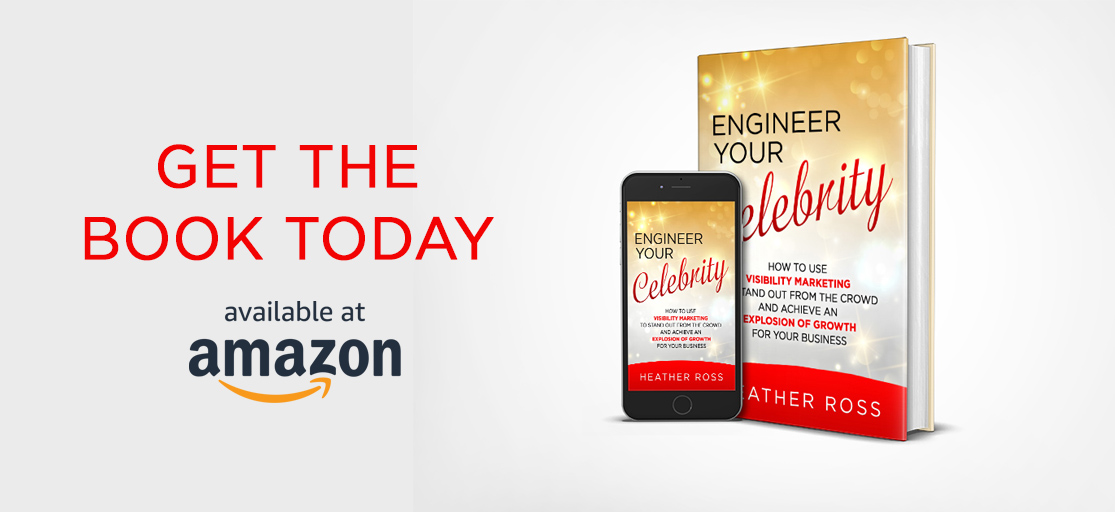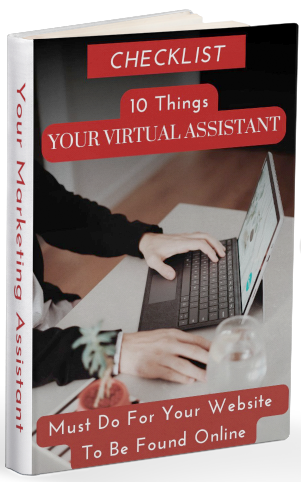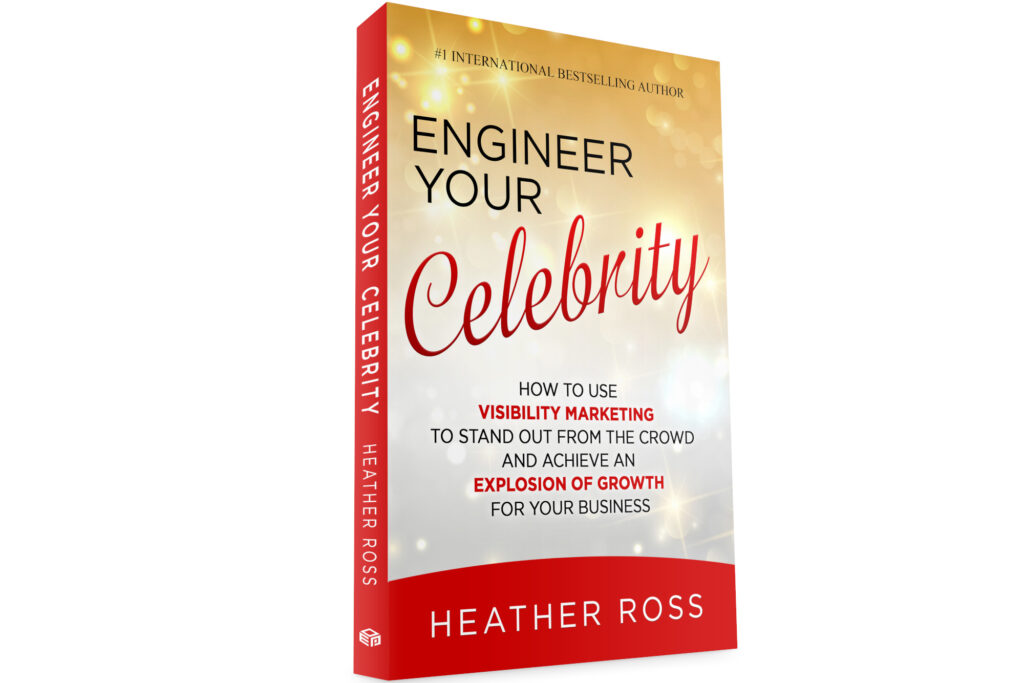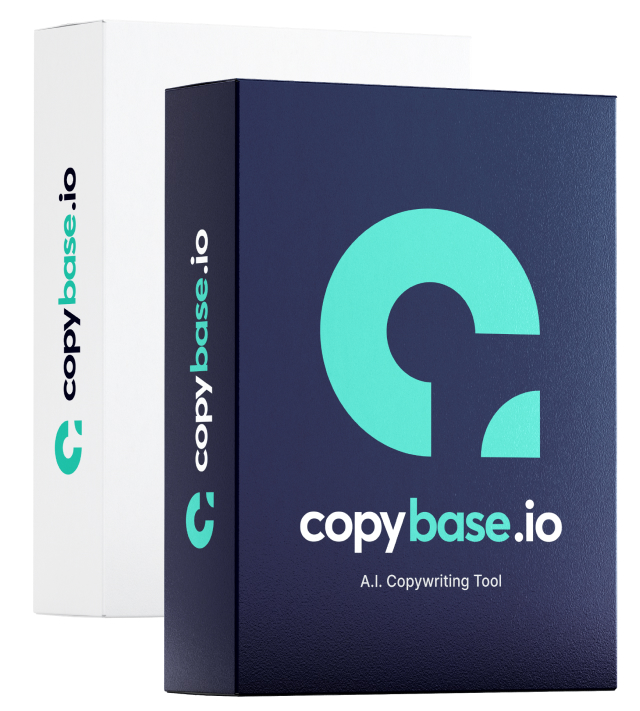Dreamweaver MX is the latest version of Dreamweaver. It works absolutely well as a standalone program. Let’s talk about managing extensions in Dreamweaver MX.
Dreamweaver MX can manage your file extension and offers a program to improve and extend the functionality and scope of Dreamweaver.
Dreamweaver MX is an extension manager program which helps in installation and removal of all the extensions attached towards your file. This program helps you to change your extension and put them on and off whenever you want to do so.
Dreamwewaver MX allows easy integration with other programs. It can perform extremely well with the use of other programs like Flash and Fireworks to manage the extensions in perfect manner. A great tool for a Dreamweaver beginner.
Managing Extensions in Dreamweaver MX
Following steps can be used in managing extensions with Dreamweaver MX for your files:
- Firstly open the Extension manager program in the Dreamweaver MX. For this, go to the ‘Commands’ menu and the then click on the “Manage Extensions.” Tab.
- Secondly, in case you are not successful in downloading or opening the extension manager program, then you need to download this program.
- Dreamweaver MX should be displayed in the drop-down menu on the site
- Once the Dreamweaver MX gets displayed on the drop down menu, you should then go to the “File” menu and from there choose the “Install extension” option. This will pop up a file selector box.
- After opening this box, you browse the file that you want to download and after selecting such a file click on the “Install” tag.
- You will get a disclaimer notice in front of you. Read this disclaimer to find that there are no unexpected requirements associated with the use of the extension. After you are assured you might move ahead and click the accept or okay button.
To avoid the above mentioned long process you can adopt an alternate step as well. All you need to do here is skip the above options and then directly install the extension. This can be done by double clicking on extension option after downloading it. Extensions can also be imported from Dreamweaver 4 into Dreamweaver MX. However there is limitation attached to this as all Dreamweaver 4 extensions do not work in MX. Downloading many extension can slow down other functions. Hence, care should be exercised.
Disabling the extension manger
- Open the extension manager tab by going to the “Commands” menu and then choosing the “Manage Extensions” option from there. Later on highlight the extension to be disabled. Thus, Dreamweaver will disable all the extensions. You just need to check or uncheck the option to disable or enable the extension manager on your screen.
Click here for more blog posts on Dreamweaver and Managing Extensions in Dreamweaver.
Dreamweaver: Create Data Driven Pages