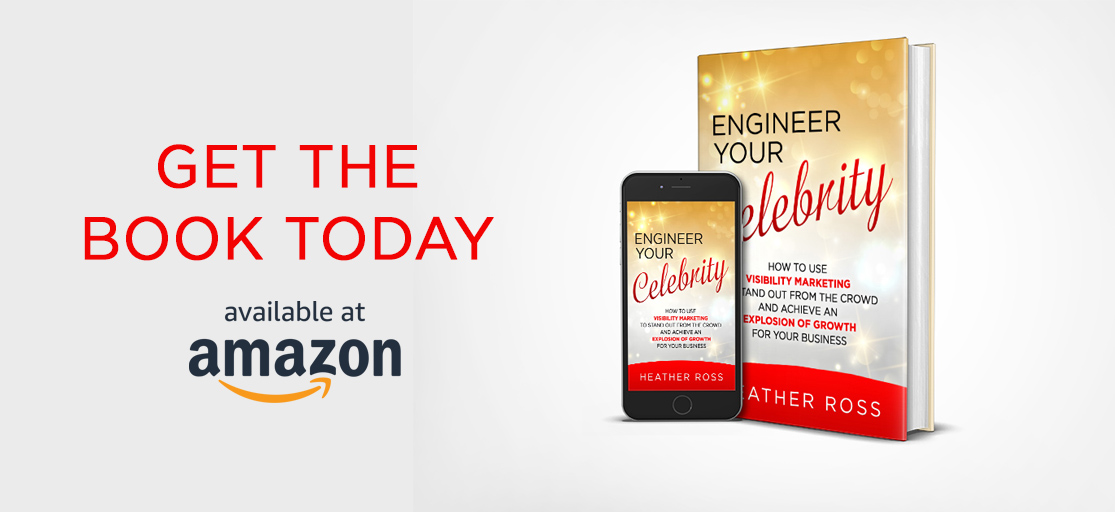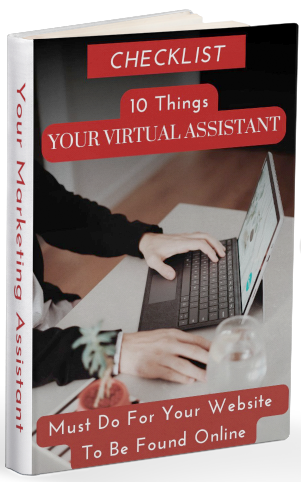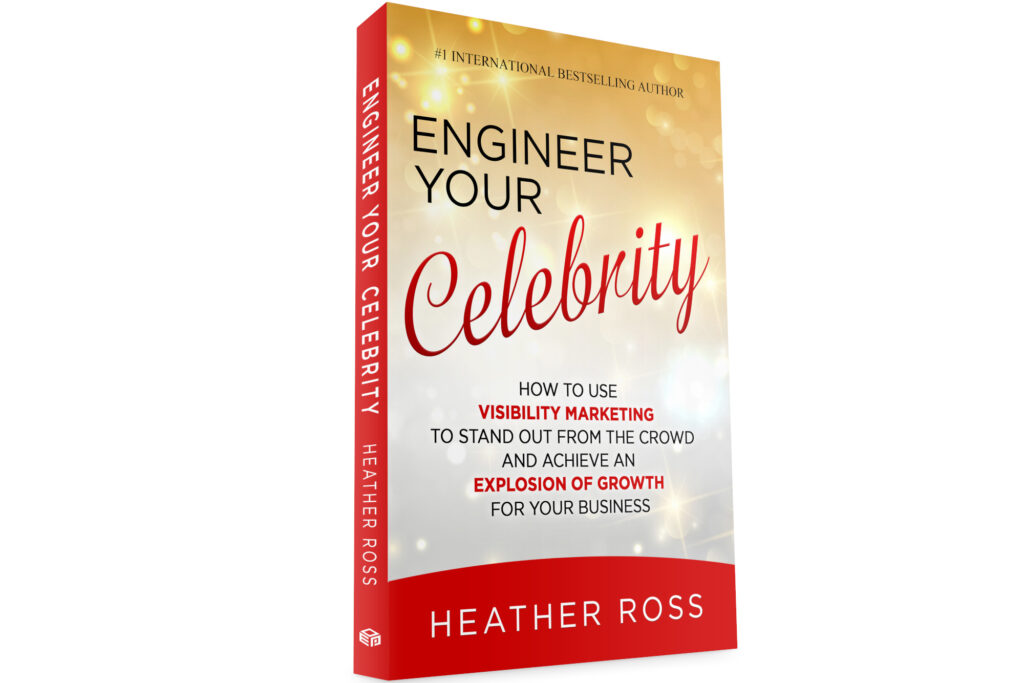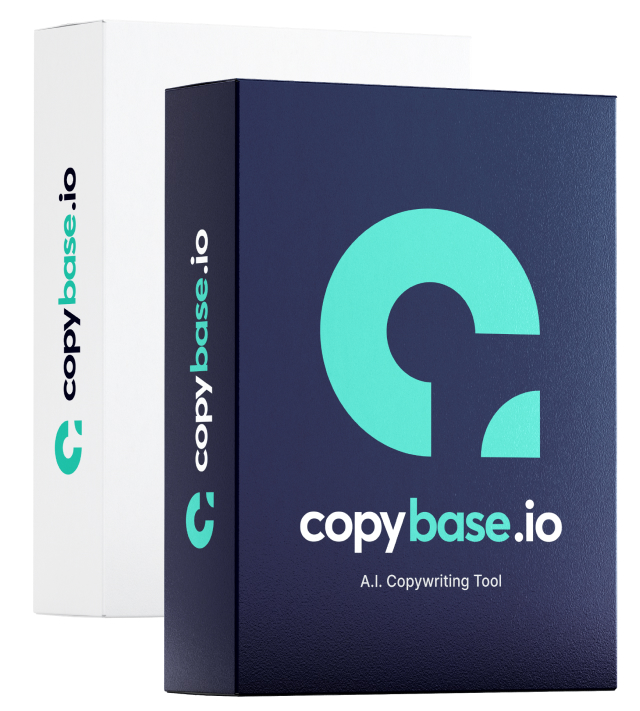Meta tags are an important SEO content function and they can be used with Adobe Dreamweaver. Let’s proceed to learn about Dreamweaver Using Meta Tags.
These SEO tags are nothing but hidden tags which can be added in the head tag while building a web page. They become invisible on a given web page.
We need to know why one should use these meta tags and the purpose behind these tags.
Meta tags can be used for various purposes. Most importantly these tags help in increasing the ranking and hence the importance of your web page on any given search engine.
Important SEO content meta tags that can help improve your search engine ranking are described below:
Dreamweaver Using Meta Tags
- “Keyword”
- “Description”
Keyword Meta Tag: Key word Meta tag is nothing but a tag that contains the most important words that go through any article, application or document. These are the words that can be indexed on a search engine.
Creating a Keywords Tag
A meta tag can be created using Dreamweaver. Following steps below can be used to make a keywords meta tag with the help of a Dreamweaver template.
- Go to the Menu bar and click on the insert tab.
- From there you can go to the HTML page and then click on the Head Tags.
- You would get to see various options of Meta, Keywords, Description, Refresh, Base, and Link.
Selection of the keywords option helps you to make a keyword Meta tag which later on gets displayed on the web page in a hidden format.
Description Meta Tag: Description Meta tag helps to enrich your web page ranking by making the content rich.
Creating a Description Tag
Description Meta tag can be created in a manner similar to that of Keywords meta tag. The following steps should be used:
- Go to the Menu bar and click on the insert tab.
- From there you can go to the HTML page and then click on the Head Tags.
- Out of the various visible options of Meta, Keywords, Description, Refresh, Base, and Link, you should move on to selecting the Description option.
This will pop up the Description dialog box. Just click on the okay button and then you can see that the description meta tag gets added too.

Other Types of Tags
Dreamweaver offers various other specific tags that can be used along with other generic options.
- Refresh is a tag that helps to sets the time interval for browser after which the page can be reloaded
- Base can be used to retrieve the Webpage or a URL
- Link is used to set the document relationships to any external style sheets
- Meta helps selecting a name for meta tag. It also allows to add content to the meta tag
To conclude today’s post, Dreamweaver Using Meta Tags, meta tags are easy to use in any documents in Dreamweaver and are quite important for listing in search engines.
Learn More About Tags with Dreamweaver
To learn more read Google’s SEO Starter Guide.
Click here for more blog posts on Dreamweaver:
Dreamweaver: How The Templates Work
Dreamweaver: Creating Better Sites
Dreamweaver: Tables And Properties