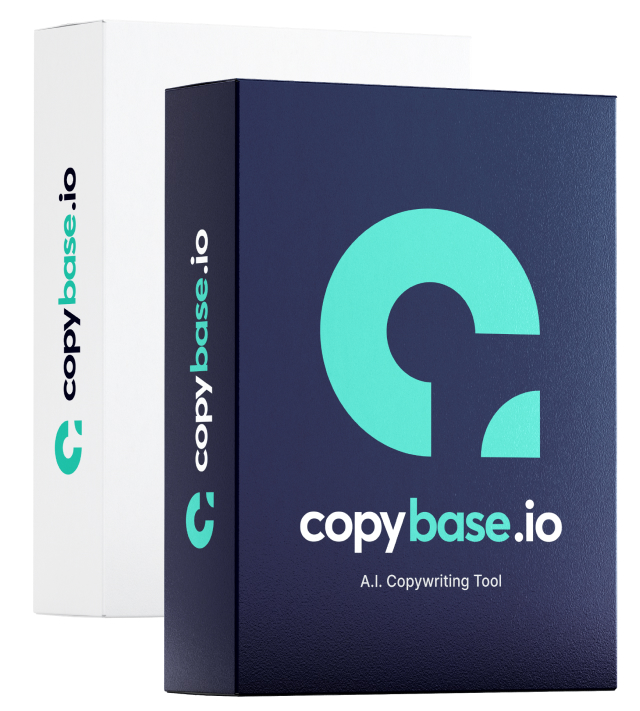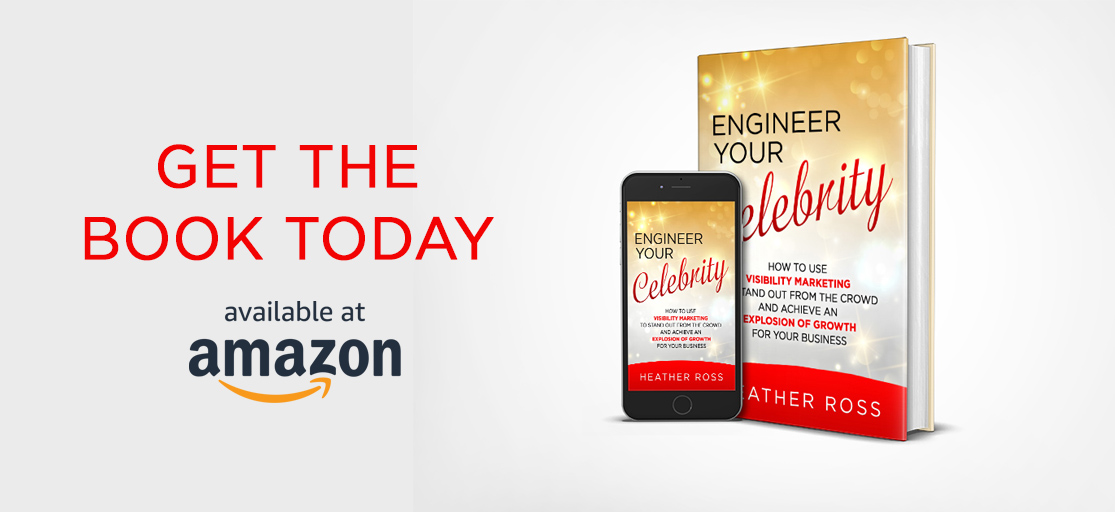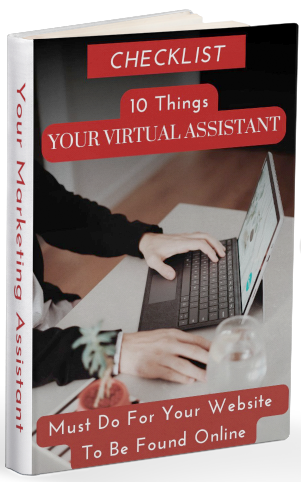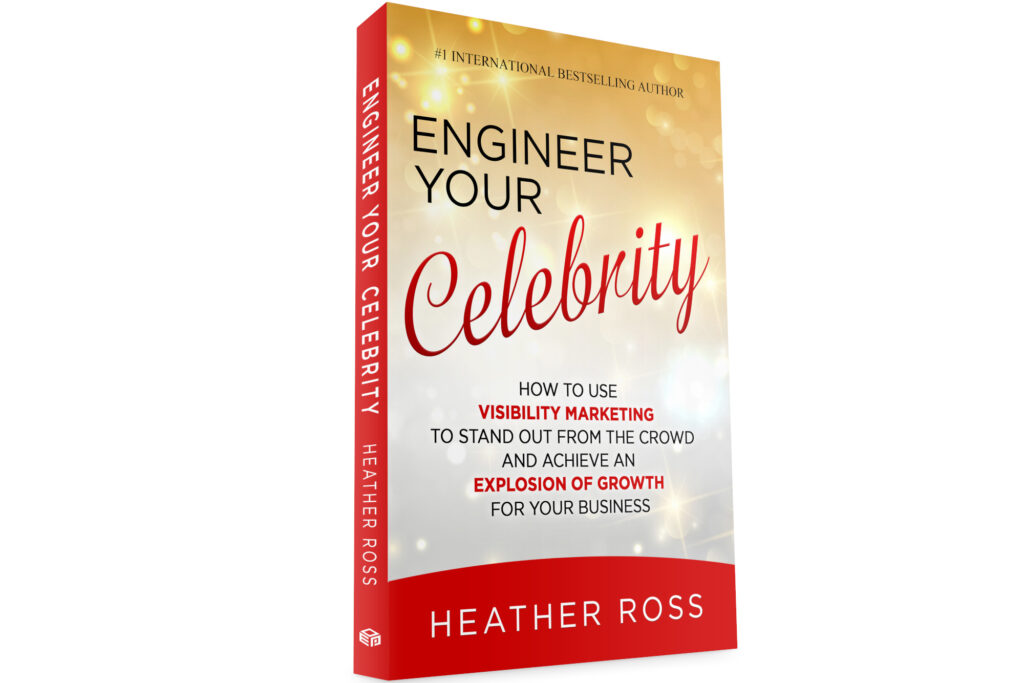The following article on website design features was written by Angela Wills of Website Design Mojo.
Angela’s next WordPress training course starts April 9th, 2012. Coupon Code: save100 (expires March 30th).
There are some important features that all websites should include. When building your own website it’s a good idea to create a checklist of website design features that must be created in order to plan a proper site.
Website Design Features To Add To Your List
1. Contact Information
This is the most basic of design elements you need to have on your website but so many people miss it. You may think that because people are surfing around from website to website that they don’t bother to contact people and just order whatever they want and go on their merry way.
The fact is that people want to do business with other people and if they can’t tell you’re a real person from your website, and find a way to contact you through that site, then they’ll just go to another site where they can contact the owner.
This is important even if you don’t have a product or service that people will typically want to call you about. As I mentioned, your potential customers want to know that you are real and that they CAN pick up the phone and call or send you an email if need be, even if they don’t want to at that moment.
Another issue with website contact information is that people often hide it on an obscure page where no one can find it.
Try this test:
Visit your site and start counting.
Pretend you are a first time visitor who doesn’t know where your contact information is and quickly scan around the site for it. Or better yet, have a friend or family member who doesn’t already know where it is do this for you.
How long does it take to find it? If it takes you more then 10 seconds that’s way too long!
2. Easy to Read Content
One of my biggest pet peeves is going to a website I WANT to read but the content is just so hard to read that I have to leave and be done with it.
Make sure your website content is easy to read.
Best ways to ensure your website content is easy to read:
✔️ Easy to read font, like Verdana, Arial or Georgia for the web
✔️ Font size
✔️ Bullet points!
✔️ Headlines
✔️ Black text on a white background is always easiest on the eyes
✔️ Add in some images
3. Mailing List
Many people are afraid to start their mailing list for fear that they have nothing important enough to send that list. One of the biggest fears is that they will have to come up with great, original content on a weekly basis.
Even if you’re not ready to start a full HTML weekly newsletter lists there is no time like the present to start collecting email addresses from your site visitors.
As I’m sure you’ve heard, the majority of the visitors to your site will come and go, never to return. If you don’t have a method to capture those visitors and offer them more information or products, then you’re missing out on sales – period.
4. Good Navigation
Can your website visitors find what they want, when they want it? Good website navigation is very important, so don’t overlook this.
You may need to do testing to find out what navigation works best for your visitors, but it will be worth it.
Starting out with a simple navigation menu is a good idea. You don’t have to link everything off your main page. Only have the main categories on your index page and then link to the other pages from within that category.
5. Copyright
While having a copyright notice at the bottom of each page on your site might not prevent dishonest people from swiping your content, putting it up is something you should do to deter as many people as possible.
Some people believe if you don’t have that copyright then your content is free for the taking. Others just don’t realize that you can’t just copy and paste whole pages from other people’s sites without them becoming pretty upset that you took their content (and rightly so!).
You can also grab yourself a copyright image that says ‘this page protected by Copyscape from Copyscape.com to try to deter a little more.
Website Design Features Coaching Program
It would be a shame to spend many hours and dollars on a website that isn’t very use-able. Make sure whoever designs your website puts just as much effort into use-ability as they do into the creative design. A pretty site won’t get you anywhere if no one uses it!
If you want to save yourself a lot of time and money then join me as I teach you in this online video, webinar and email coaching program everything you need to know about creating quality user friendly websites and blogs with WordPress.

————————————————–
The below section is from Your Marketing Assistant.
Copywriting Made Easy
For easy to read content on your website, you need copywriting. Copywriting is one of the website design features discussed above under Easy to Read Content.
Do you want a simple, fast and easy way to write copy on your website? There is a solution for copywriting made easy!
CopyBase – A.I. Copywriting Technology
Copybase is an AI powered software that can generate content in 80+ languages, including ad copy, product descriptions, blog articles, sales copy, web copy, emails and much more.
Get your high-converting ad copy with this great A.I. Copywriting Technology.