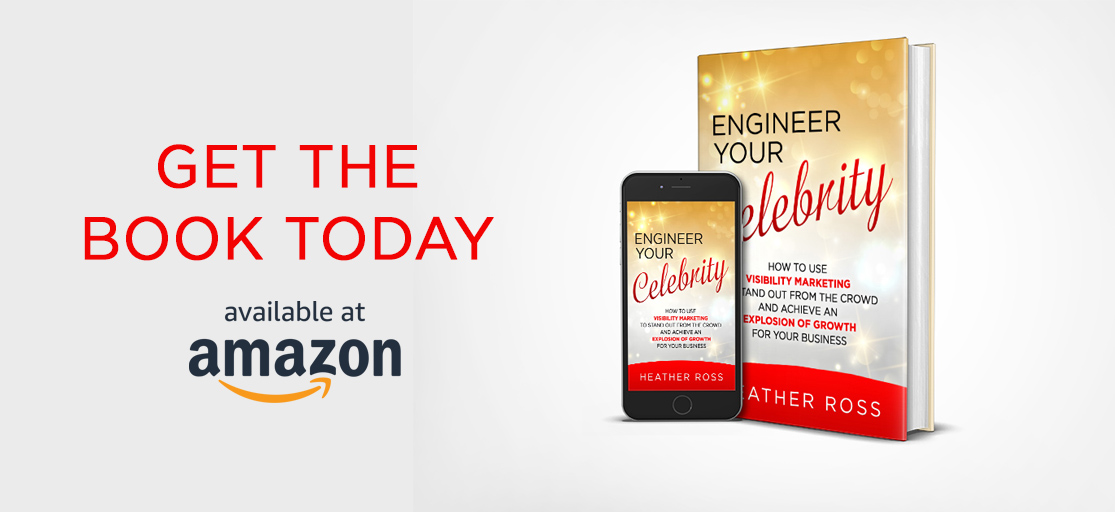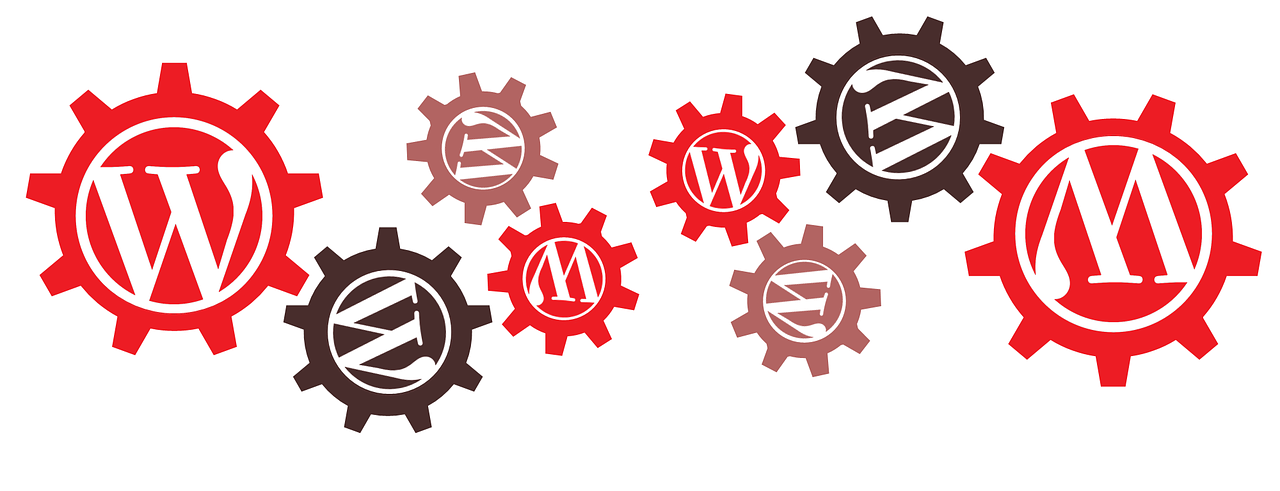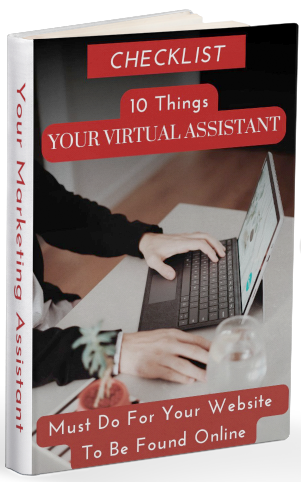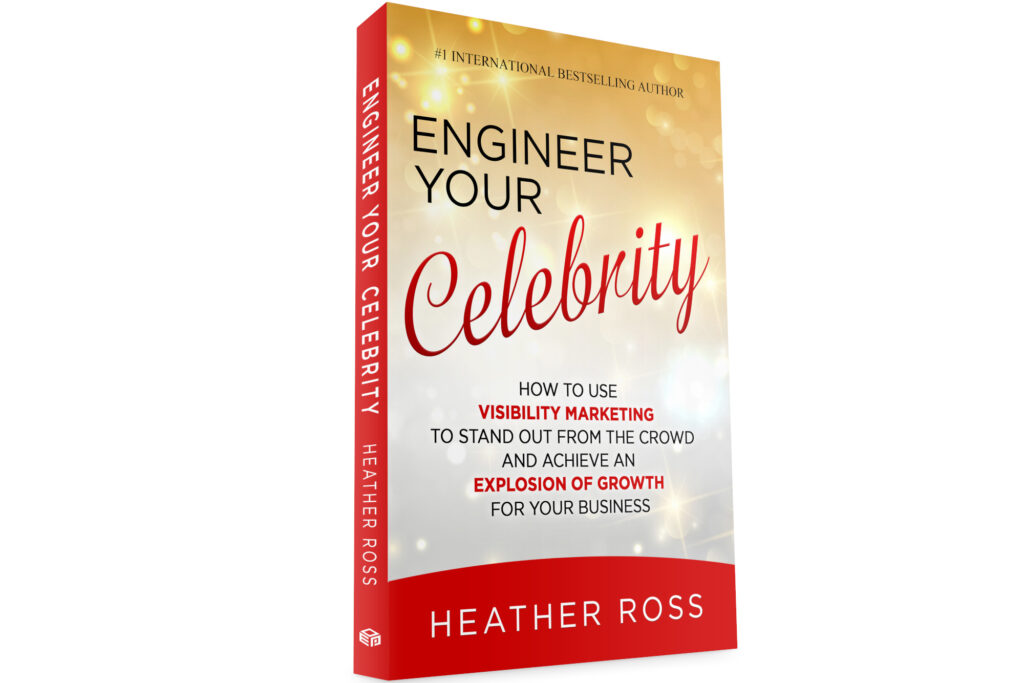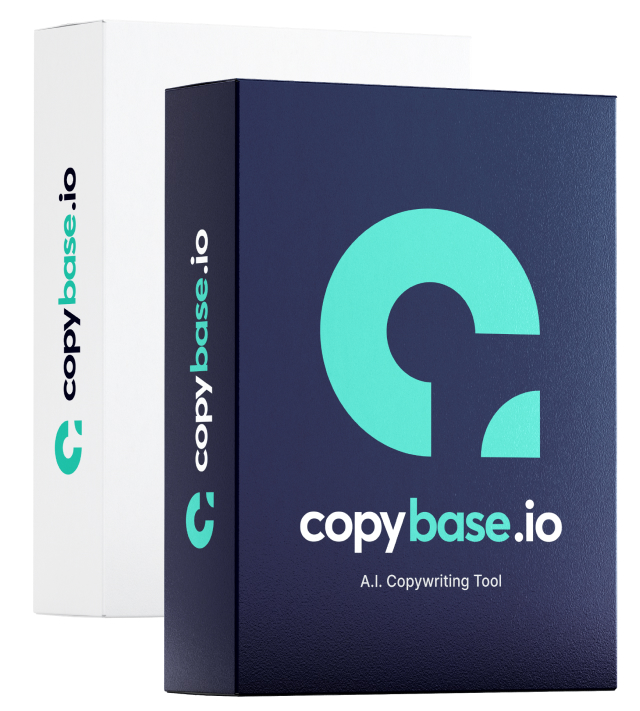Take the quiz to find out what you need to do to get your WordPress website secure.
If you pass, congrats! If you fail, click the links below and find out how you can protect yourself – before it’s too late. (cue scary ‘look out behind you’ music….)
WP Website Safety Self-Quiz:
(answer questions as they relate to your WordPress website)
1. Do you or your webmaster perform regular manual backups?
2. Do you have a regular automated backup system in place?
a) Do you check on your automated backups on a regular basis to make sure they’re still
working?
3. Do you know what to do in the event of a major website catastrophy? ie. Hacked, spammed, virus
installed on your website, hosting crash, etc?
4. Is your WordPress website updated to the newest version of WordPress?
5. Do you update your WordPress site as soon as a new security update comes out?
6. Do you give your Virtual Assistants and other ‘helpers’ their own WordPress accounts?
7. Do you have a spam plugin installed and working properly?
8. Do you know how to move hosts quick if you need to?
If you answered NO to any of these questions then read these blog posts to find out how to get your WordPress website secure.
The Easiest Way to Deal with Spam on Your Blog
Popular Widgets for a Professional WordPress Blog
Securing Your WordPress Blog Against Hackers
One more thing to do – research the plugins that are available and install some to get your WordPress website secure.