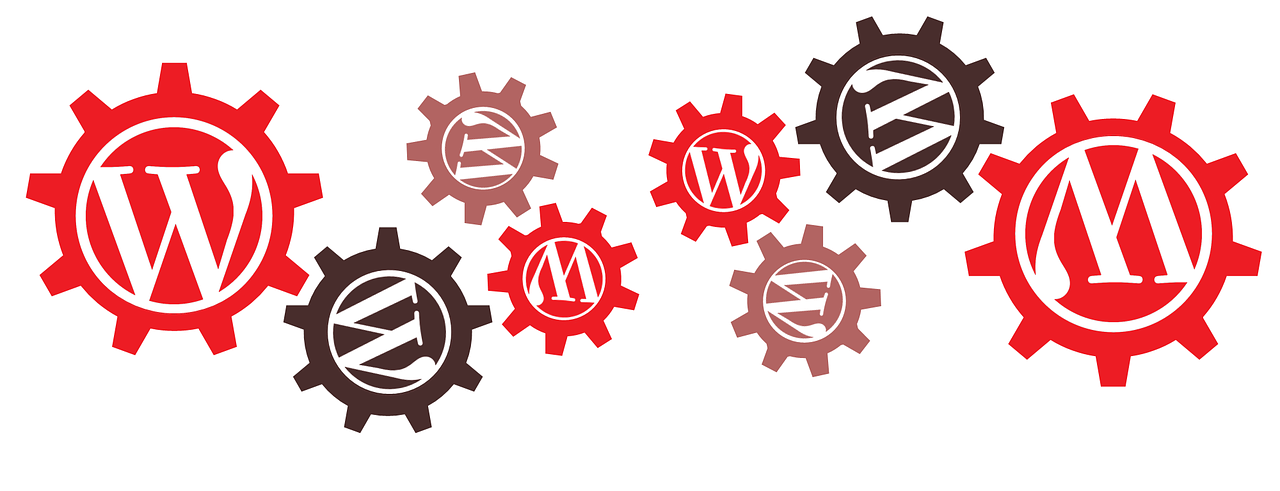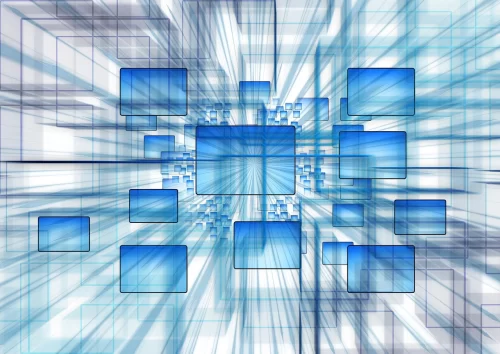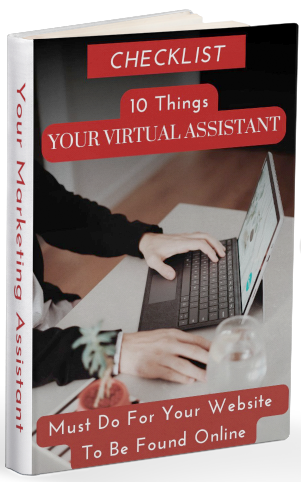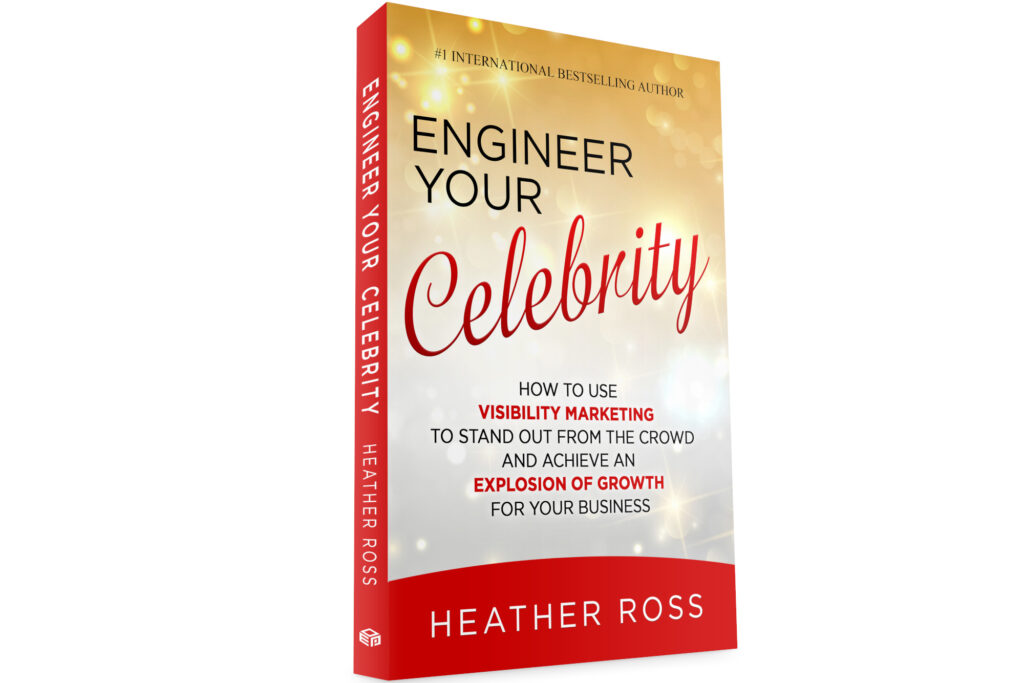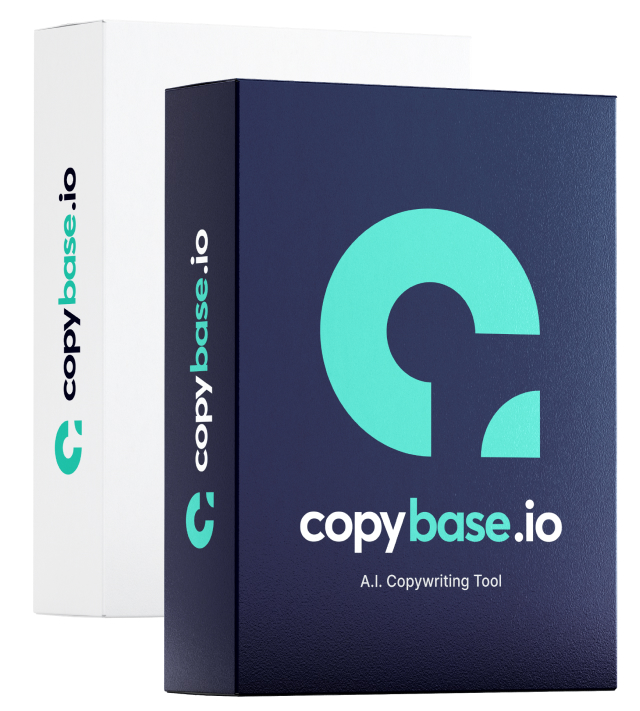Content is the most powerful tool you have in your search engine optimization strategy. Here are three tips to optimize your content for the search engines.

I just launched my new website and business. One of the things that I spent some time on is keyword research. I wanted to make sure that I had the right keywords and the correct quantity on my site for the search engines. I made sure to follow the lessons that I learned at VA Classroom’s Internet Marketing Certification program – no keyword stuffing!
Relevant content, optimized for keywords, and published frequently can shoot your website to the top of the search engine results.
That being said, there are a few strategies it helps to know when writing and optimizing your content for the search engines.
(more…)