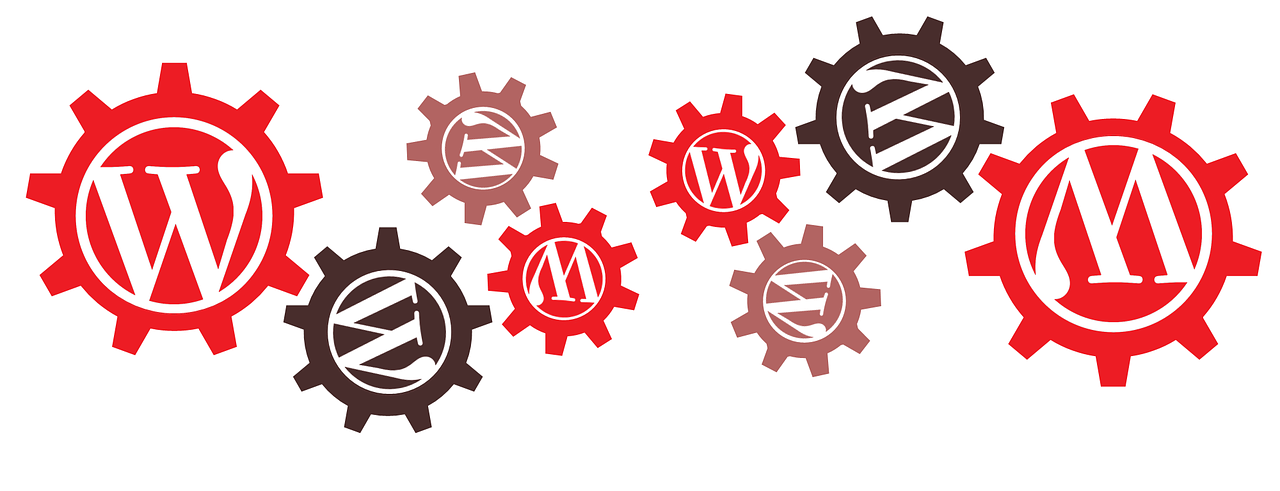WordPress is a popular publishing platform and it is quite simple to use. There are so many WordPress plugins out there that add to its focus on aesthetics, usability and web standards.
And best of all – WordPress and its plugins are free.
WordPress plugins can do almost anything and everything that you want. There is a wide array of plugins which are available. They allow you to extend the functionality of the blog more than what the installed software offers.
There are literally thousands of plugins which you can use and every day there are many more being introduced.
(more…)