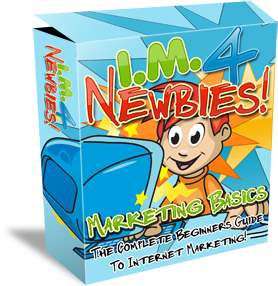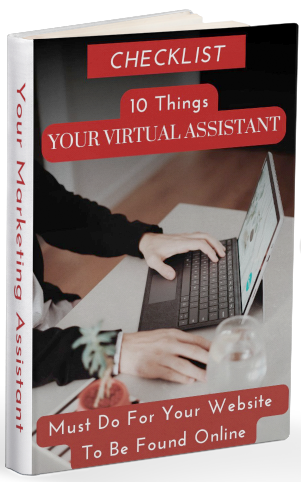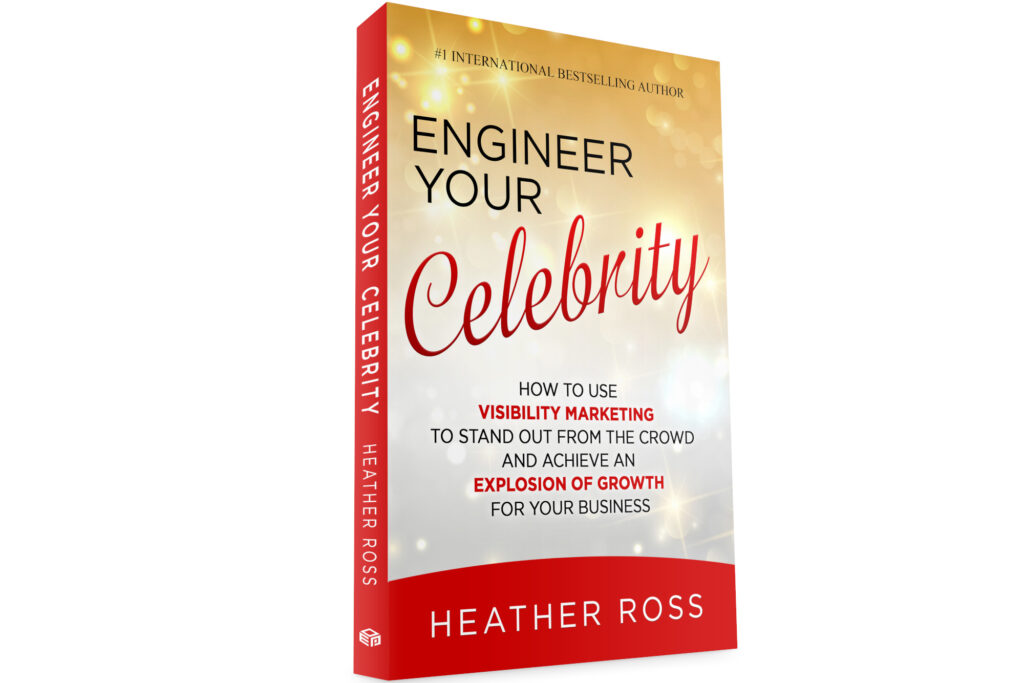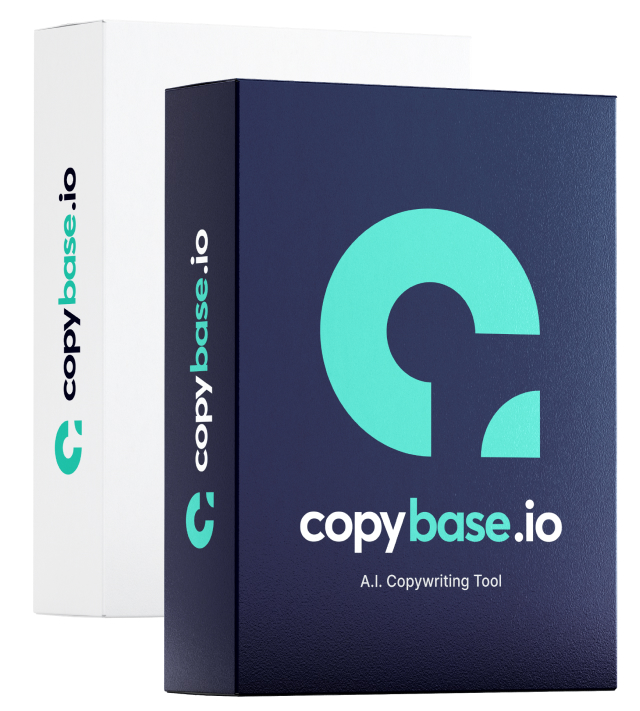With an ecommerce site, shopping cart software helps businesses sell their products to customers quickly and easily. However, selling products is only half the battle. Keeping existing clients and growing a client base is another important aspect of how to market your online business.
With 1 Shopping Cart, companies and their virtual assistants have the ability to combine features of marketing and cart software in one program.
Market Your Online Business
Email marketing campaigns allow businesses to provide customers about the company, the products they provide, and any new announcements as the company grows.
Autoresponders don’t just have to be limited to sales; they can include newsletters, notification that their problem is being researched, or informing clients of new service hours, phone numbers, or website changes. They establish communication with customers, and can help form a long-term business relationship.
1 Shopping Cart allows business owners and their virtual assistants to use
(more…)